The Dastra R&D team is always focused on delivering version 1.7. While awaiting this major release, we've worked on improving usability and addressing various issues to make Dastra even more user-friendly!
New Features
Tutorial Videos
After nurturing video projects for a while, we've finally found the ideal format to integrate them into our application. Following weeks of brainstorming, our team transformed a seminar into an incredible creation session, resulting in nearly a hundred tutorial videos 🎥!
We're excited to announce that these tutorials are now directly accessible within the application, providing a user-friendly approach to understanding each major feature.
On every application page, the assistant at the bottom right of your screen suggests videos related to the page you're viewing. Simply click on the video title to watch it directly within the application.
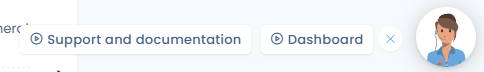
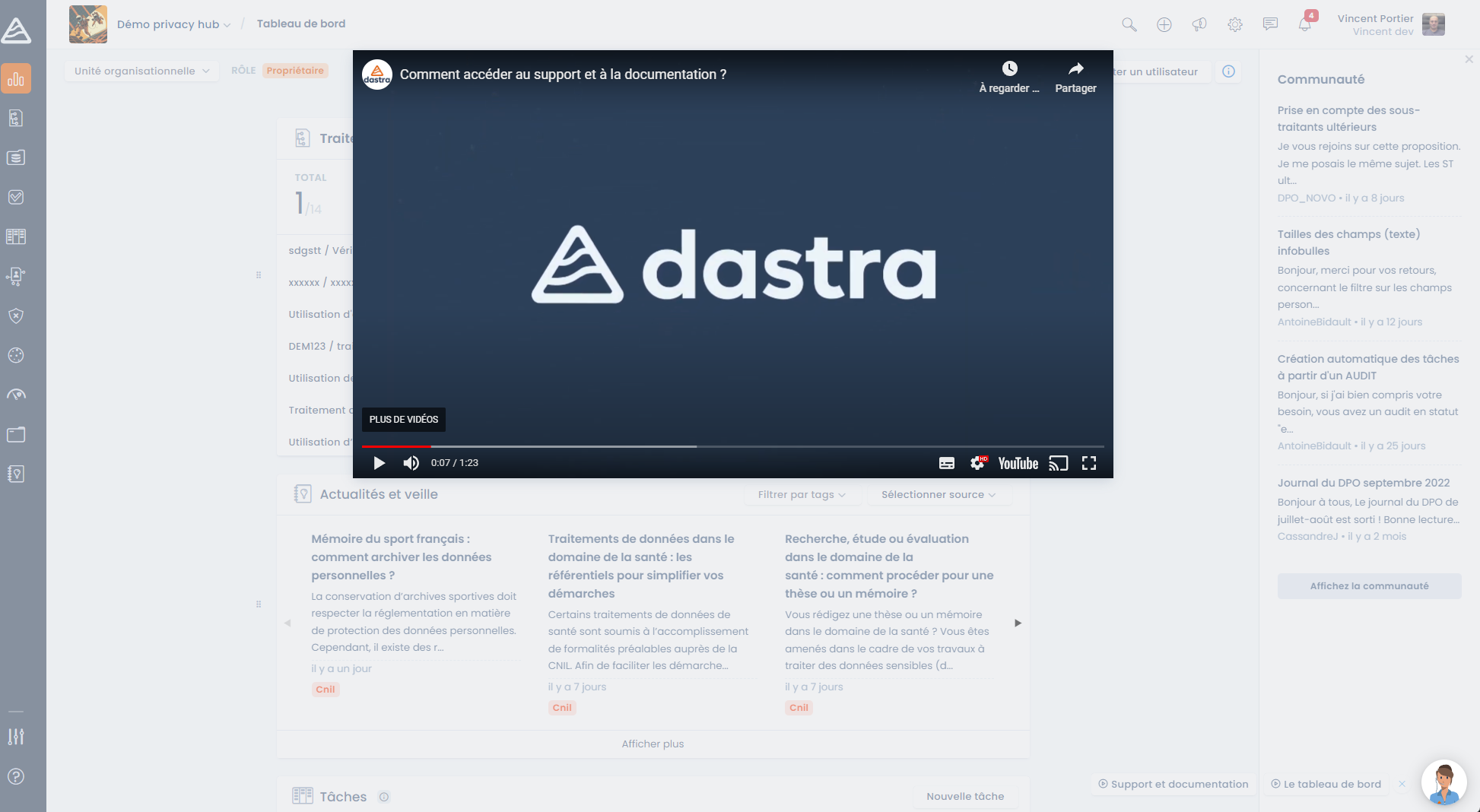 If you wish to hide these suggestions, simply click on the cross to make them disappear.
If you wish to hide these suggestions, simply click on the cross to make them disappear.
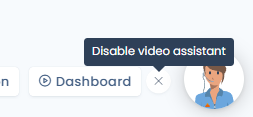 You can always display video suggestions by clicking on the video icon to the left of the assistant.
You can always display video suggestions by clicking on the video icon to the left of the assistant. 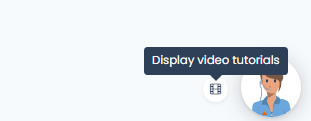 You will also find some of these videos in our documentation.
You will also find some of these videos in our documentation.
Of course, we will continue to create videos as the application evolves to enrich this initial base.
We hope these additions will make the user experience more accessible and practical!
Automated Task Suggestions in Questionnaires
Following community feedback, many of you expressed the need to easily generate action plans from questionnaires. Therefore, we've implemented a system to suggest tasks directly based on a user-entered response.
To enable this feature, you need to check the following box in the question editor: 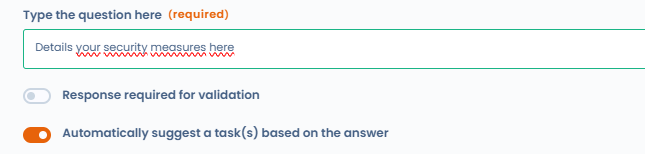 Once activated, when a user enters a response in the questionnaire, the text will be automatically suggested as a task during the questionnaire validation phase or in the tasks tab of the questionnaire dashboard.
Once activated, when a user enters a response in the questionnaire, the text will be automatically suggested as a task during the questionnaire validation phase or in the tasks tab of the questionnaire dashboard.
Bulk Sending of Questionnaires
We have added the ability to create questionnaires in bulk for a selection of objects (processes, assets, actors, and data breaches).
To do this, simply select the objects for which you want to create questionnaires (from the relevant table page) right click and select "Send questionnaires"
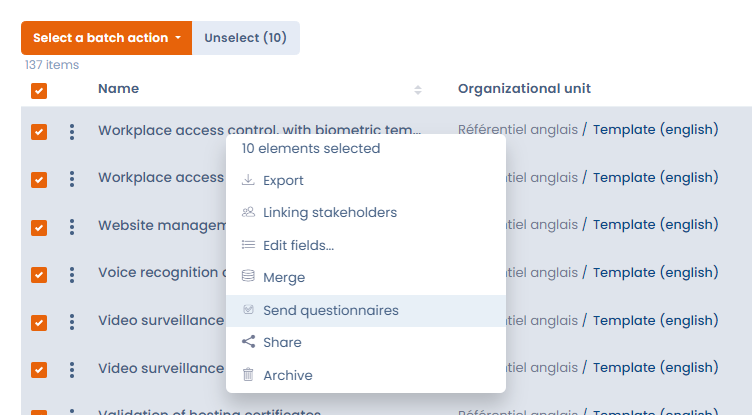
You will then be redirected to an assistant where you can select the questionnaire template to use (if you are in processes, you will find your questionnaire templates for processes, in assets, those for assets, etc.), the respondent, the validation managers, and the content of the invitation message.
You can specify only one respondent per audited item.
To save you time, we pre-fill the respondent for each audited item with the user who owns the object (e.g., the owner of the process).
In the specific case of actors, we pre-fill an external respondent to the questionnaire with the contact email provided in the actor's record (if it exists).
With this feature, you can efficiently manage and distribute questionnaires in bulk for a selection of objects, streamlining your evaluation and information collection process.
Inter-Process Relationships
We have made modifications to inter-process relationships.
Now, when the selected relationship type allows it, and you choose the option Create a new object, you can create this new process in multiple organizational units.
To do this, simply select multiple organizational units at the selector level. The new process with the selected relationship will be generated in all the specified organizational units.
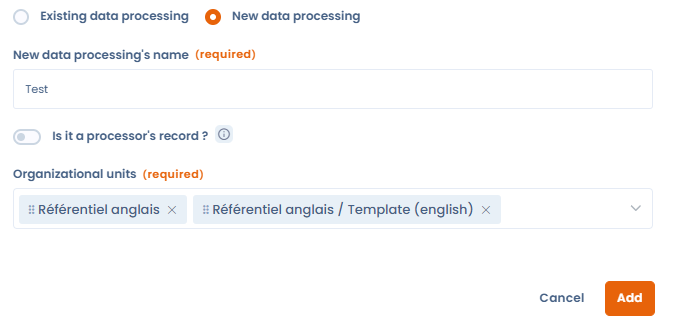
We have also added the relationship counter in the process record, as well as in the summary of your process.
Exercise of Rights
We have introduced the following new features in the rights exercise module:
- Ability to preview files without downloading them
- Improved file purging
- Addition of an automated workflow allowing direct communication with the requester upon receiving a request
Improvements
- Ability to customize the reply email address, your company's name, and the color of buttons and links for all emails sent from Dastra to the outside. Very useful for recipients to receive a branded email with your name rather than Dastra's (this feature is in your organization's settings, Emails tab)
- Improvement of the Recipients section in the complete export of a process record
- Addition of a data access level and a field for describing operations performed on data for a process data recipient
- Improvement of the project interface in the planning module
- Deactivation of the assign roles button for owners in user management (who have all rights and do not need roles)
Bug Fixes 🐞
Here is a list of all known issues that we have fixed in this version:
- Folder movement in the file manager
- Non-clickable "Show more" in read-only tasks
- Unstable creation of a PIA questionnaire from a process
- Unable to open a read-only task from the grid view
- Missing relationships in the cartography relationship diagram
- Faulty import of .json PIA with files from the CNIL tool
- Invitation emails to review and validate a questionnaire are sent while not all respondents have finished answering
- Distorted questionnaire scores in specific cases
- Display problem of the automatic message field in workflow rules
- Automated stage change workflow does not send the message
- Display issue of the closure deadline for a rights exercise request
- Custom roles not taken into account in the violation of data module display
Next Steps
Currently, we are working on version 1.7.0, which includes 2 important features:
- 📥Privacy-hubs: They are a sub-feature of our Questionnaires module that will allow you to create and customize online spaces (dedicated web pages) where you can provide questionnaire templates. These portals will enable the automated collection of responses to your questionnaires without the need for a Dastra user account (a simple email will be sufficient to respond to the questionnaires provided). We have also developed a new type of template specifically designed to work with Privacy-hubs: data processing project creation templates that allow you to transform responses directly into a processing project in Dastra with just a few clicks.
- 📊 Custom Reporting: We are developing a powerful reporting module that will allow you to analyze your registry data with an infinite number of possibilities (metrics, dimensions, selection, grouping, etc.).
We hope you will enjoy this new version of Dastra, and we look forward to introducing our upcoming features.
The Dastra Team 🧑🚀

