Version 1.7.2 at a glance
For those who don't have the time to go through everything, here is the summary of all the changes present in this version:
- Generation of impact assessments with AI (and any other questionnaires) based on a treatment sheet Workflows and
- Repository Item History Control Panel UX Redesign
- Enrichment of the processing sharing link
- Introducing the customizable workspace
- Mistral AI Integration
- Geolocated cookie banner
- Excel export of users
- And much more !
Features
Generation of questionnaire responses (including DPIAs) with AI
With the help of our AI engine (GPT 3.5 Turbo), it is now possible to generate any answer to your questionnaires with the assistant. You can give it your direction and the power of generative AI will take over.
- Go to the questionnaire module
- Click on your favorite questionnaire (DPIA or others...)
- Click on schedule a questionnaire
- Select Generate with AI Assistant

- Give the directions to the AI and then let the AI do the work !
Data Mapping Repository Workflows
We've extended the workflow step system to most objects in the repository to give workspace administrators more ways to manage compliance. In addition, you will have a complete audit trail of changes to your repository objects.
Here are the items affected by this major change :
- Stakeholders
- Security measures
- Data subject categories
- Data glossary
In addition, it will now be possible to set up automated workflow rules on these objects.
Introducing the customizable workspace
It is now possible to write a workspace presentation that is visible to all users in the dashboard who access your workspace. This can be a great way to communicate with operational staff and learn about the rules for using a workspace:
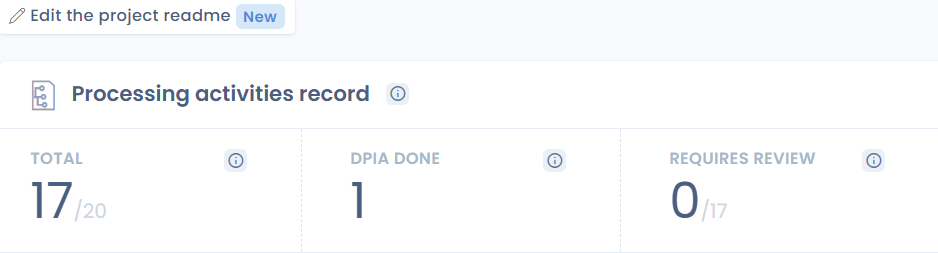
Here's how this new tile looks in your workspace dashboard:
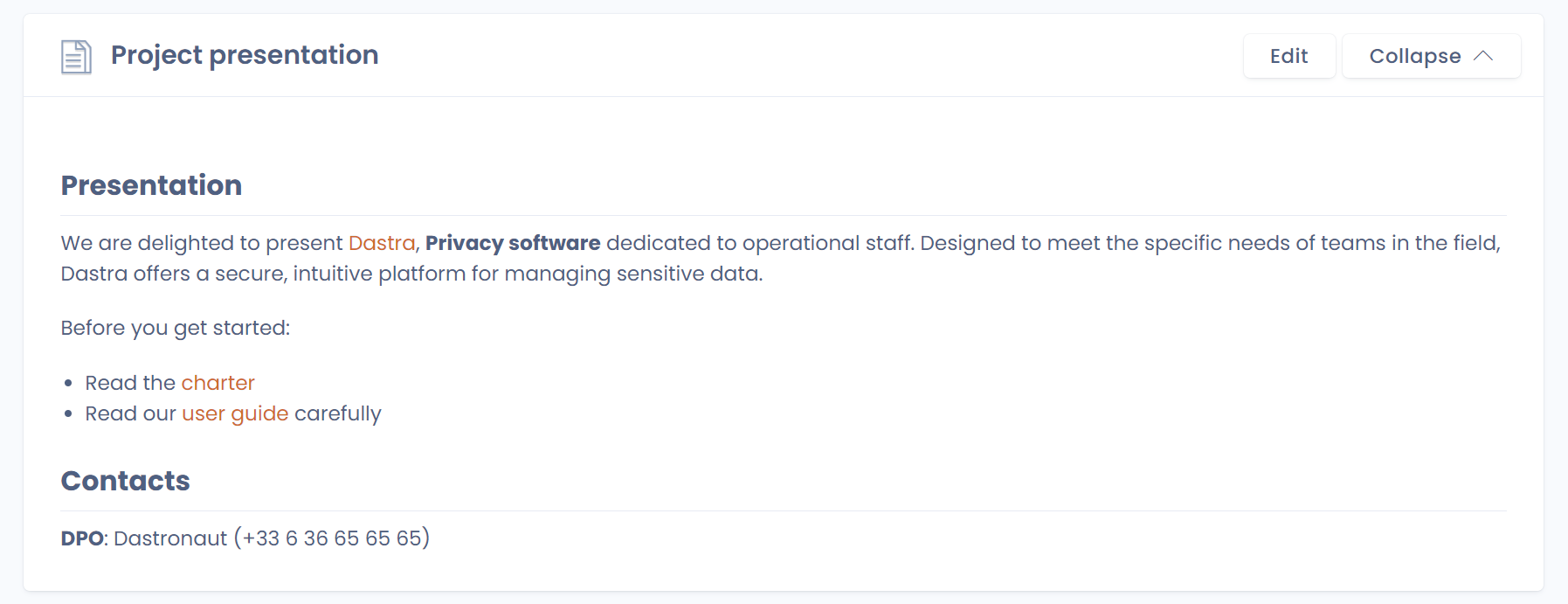
Complete redesign of the control panel
We've also redesigned the structure and user experience of the organization's control panel.
Here is a full list of the changes:
- The 'Language & Time Zone' menu has been integrated into 'Profile'
- The 'Strong Authentication' menu has been integrated into the profile's 'Security'
- The 'Configuration' menu of the organisation has been renamed 'General' The security'
- Configuration' menu has been renamed to 'Security'
- The 'SCIM' and 'Email Domains' menus have been integrated into 'Single Sign On'
In order to help you set up the tool, we've also added additional links to the documentation.
And here's the end result:
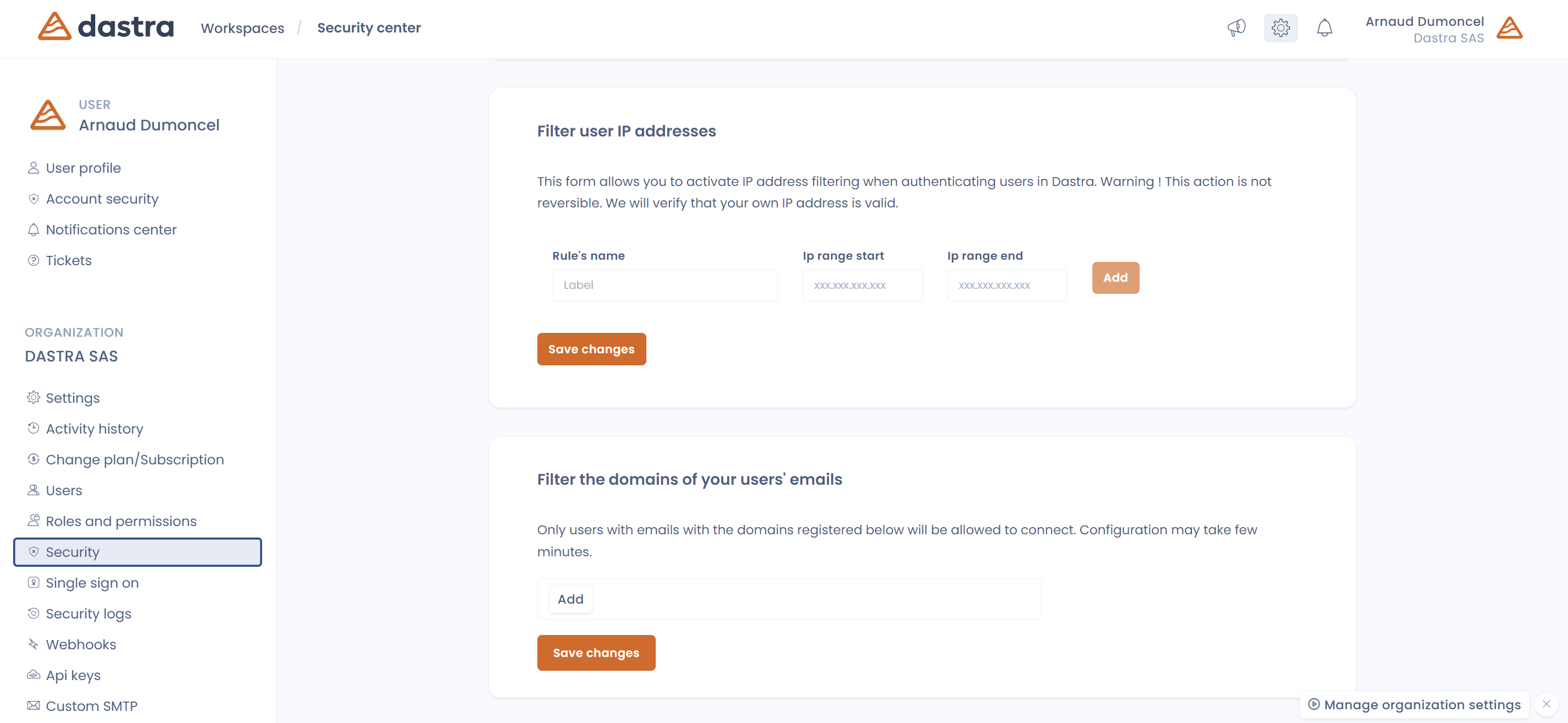
Geolocation of the cookie banner
From now on, our CMP is fully customizable according to the user's country of origin. To do this, you can create one or more geotagged variants of the banner. This allows you to apply different consent policies in different countries without any specific technical integration!
Exporting Account Users
A new Excel export of the users and rights of an account has been designed in order to meet the requirements for monitoring access and authorizations as completely as possible.
This new export is accessible from the organization's settings, in the users section:
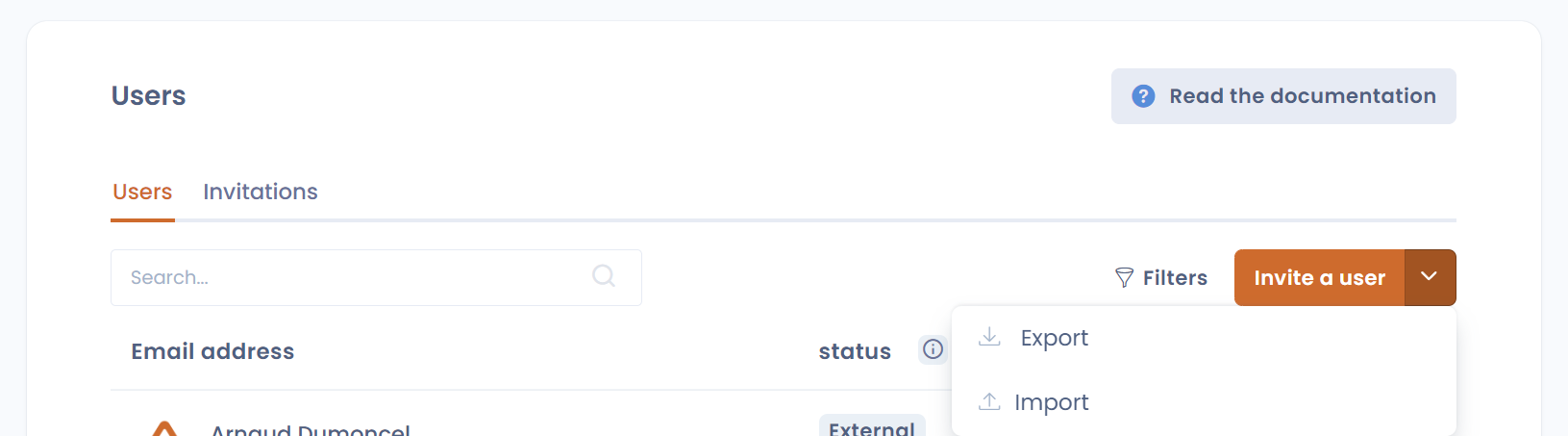
It consists of three tabs:
- A Users tab that gathers information about users, the dates and times of the last login or creation of accounts as well as the list of teams to which the user is associated
- A WorkspaceRoles tab that contains the user's roles on each workspace
- A RolePermissions tab that displays the details of permissions for each role.
Improvements
AI Model Selection
It is now possible to choose the most relevant AI model to perform a build task. You will now be able to choose between:
- GPT 3.5: the fastest and often very relevant
- GPT 4: more accurate but very slow (~1 min)
- Mistral AI: brand new model that is a bit intermediate, despite small errors in the conformity of the results sometimes.
All these models are pre-trained and hosted in France. No data used to query the model is retained or used for training. To learn more, read our documentation on Dastra's AI assistant.
Mistral AI Integration
We love this new generative AI model made in France! It is now available in the app. We use the wide pre-trained model. Learn more about mistral AI.
Added new view modes and PDF download in linked shared processing
When you share a processing by link (via the share action available on a data job), the people with whom you share the link will now be able to view the summary of the processing in exhaustive, article 30, simplified and mapping formats (only the article 30 format was previously available).
People with access to the link can also now download each treatment sheet in PDF format.
Possibility of adding clickable links for the purposes of a processing
In the processing register, when you enter a purpose, you now have the possibility to fill in links in the justification of the choice of your legal basis. If you enter one or more links, they will be clickable in the summary of your data processing.
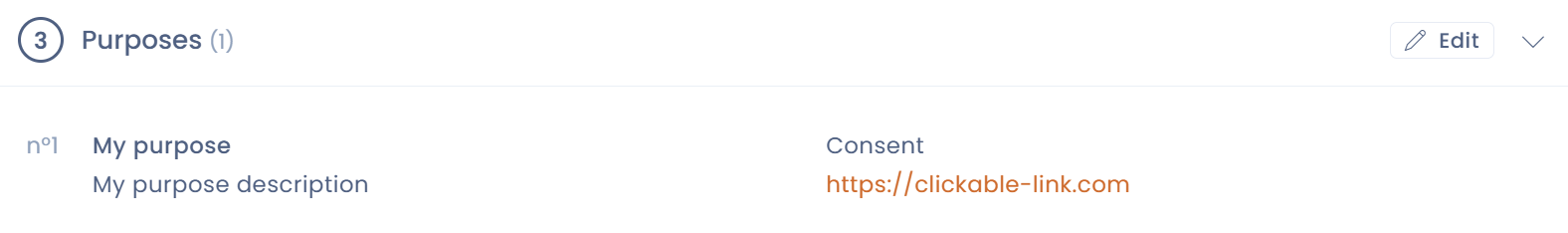
Adding filters to the user export
You can now apply various filters to the user view of the Control Panel:
- Invitation validated Yes/No
- Active SSO Yes/No
- External or internal user
- 2-Factor Authentication Enabled Yes/No
- Presence of Workspace Roles Yes/No
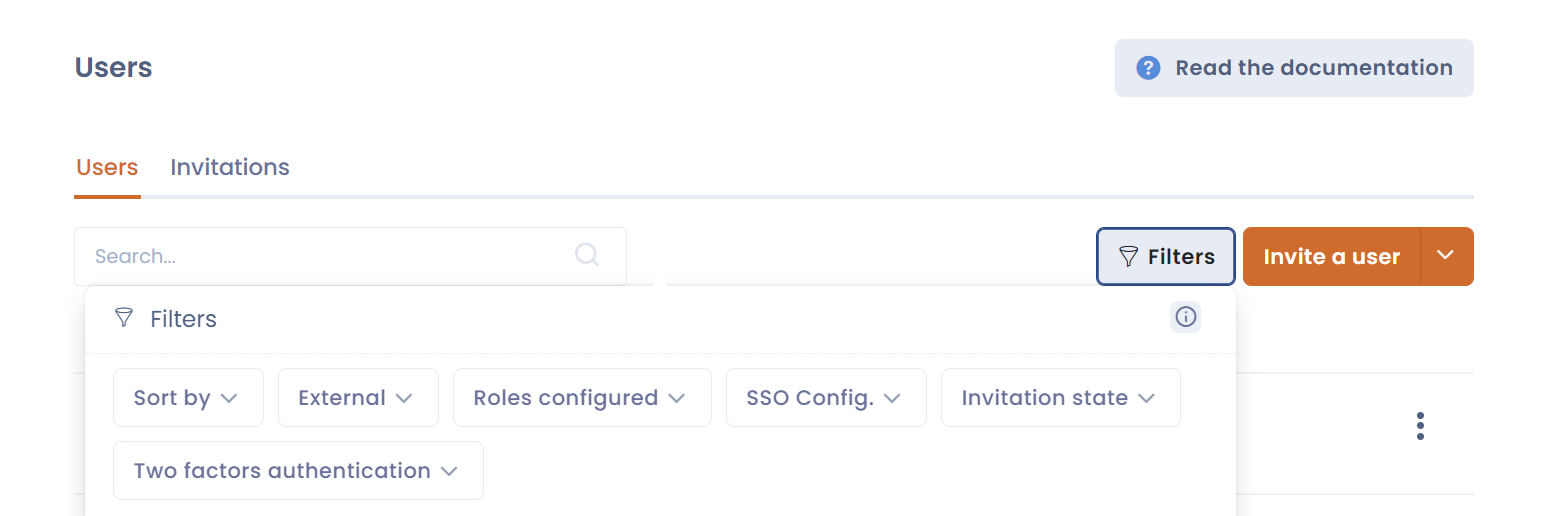
Notification when onboarding a new user
When a new user is integrated into the platform, all administrators will be automatically notified by email.
Bugs
- Retrieving Boolean fields in complex excel import did not work correctly
- Import of Custom List Fields in Complex Import
- Problem navigating from the risk overview heatmap
- Via the search, files for which the user was not authorized were visible (but inaccessible)
- Problem with the display of some tables of the full export and article 30 of the data processing
- Fixed an issue with navigating the menu of active/actor cards and data processing
- Fixed an issue with scrolling in activity logs Fixed a language problem on the column header in the excel export of requests to exercise rights
- Fixed a filter issue on entities in custom reports
- Fixed an issue with the order in the display of the process steps of the exercise of rights
- Fixed a display issue in the dataset creation modal
- Fixed a name uniqueness issue in the Cast Merge tool
- Fixed an issue with the strong inheritance of treatments
- Fixed an issue where the default user logo was displayed
Next steps
We are continuing our many works, including a major version 1.8.0 which will include some very big new features !
